We are becoming obsessed creating Cruise Door Decorations, its great to be able to use our experiences from our other blogs to give you guys these super cute Bright Mickey And Minnie Cruise Door Free Printables, keep your eyes out for the pastel set coming next week too!
We have so many ideas! Anyhow for today I want to share this little bright set of free printable cruise door decorations that can be used as magnets or printed onto card and laminated.
Please note these files are for personal use only and Designed by moi, Sarah from Extraordinary Chaos.

AD We have been or could be if you click on a link in this post compensated via a cash payment, gift or something else of value for writing this post. See our full disclosure policy and privacy policy for more details.
What you Need To Know About Decorating Your Disney Cruise Door
Can You Use Magnets On All Disney Stateroom Doors?
No, concierge staterooms on the Disney Dream and Disney Fantasy have wooden doors.
Using glue, tape or any adhesive, including removable gel adhesives is prohibited as it will damage the door. It is better to use magnets, these won’t damage the doors, and it wont put you at risk of a fine if the door gets damaged. Also, using over-the-door hanging organizers is prohibited, as they can scratch and/or disfigure stateroom doors and trim.
It’s also an idea to have some extra strong magnets handy and command strips to attach the magnets to your projects if the get a door with a thick coating.
This post may contain affiliate links, which means we may receive a commission if you click a link and purchase something that we have recommended at no extra cost to yourself. As an amazon associate, we earn from qualifying purchases.

How Big Are Disney Cruise Doors?
Non-wheelchair accessible doors are around 28.75″ x 77.75″. The opening of the doors are 23″ wide.
What Size Are The Portholes On Disney Cruise Doors?
Disney Cruise door portholes measure around seven and 1/2 inches in diameter, if you are making decorations to fit around them you will need to ensure the inside space is at least 7 1/2 inches to fut your decoration around.

Disney Cruise Mickey And Minnie Printable PNG, JPEG Cruise Door Decorations
Project Ideas For These Free Disney Cruise Door Printables
- Around Porthole Disney Cruise Door Decorations
- Family Photo Frame Cruise Door Decorations
- Add Messages Inside, Or your Family Name To Decorate You Cruise Door
- Sublimation Cruise T Shirts
- Party Decorations
- Personalised Disney Cruise Gifts
- Framed Disney Cruise Wall Art
- Personalised Disney Cruise Cake Toppers
- Themed Home Decor
- Birthday Cards
- Party Invites
- Porch Signs
- Sublimation Baseball Caps
- Iron On Vinyl Hoops
- Decoupage Cushions
- Wall Decals For Bedroom Decor
- Scrapbooking Pages And Memory Books

What You Will Need To Make These Disney Cruise Door Decorations Free Printables
- Printer
- Cricut Maker or Scissors
- Printable Magnetic Paper
To Cut These Mickey And Minnie Cruise Door Magnets Out By Hand
Simply scroll down for the link and download, you can print these Cruise Mickey files on magnetic printable paper and cut out by hand or use print and cut with a Cricut or Silhouette machine.
Alternatively print onto card and laminate, then cut out by hand, you will need to attach magnets to the back with this method.

If You Want To Use These Free Disney Cruise Door Decorations For Cricut Or Silhouette?
Click the image below to get your free downloadable Disney Cruise Door files and follow these instructions to add to Cricut Design Space. If you’re printing off and cutting out by hand you will need the JPEG version.

Cutting Your Disney Cruise Door Mickey And Minnie On A Cricut
When you send your Disney Cruise Door Alphabet Free JPEG/PNG files to your Cricut to cut, ensure you use your brayer to roll the paper, vinyl or card to adhere to the mat. Movement will affect the cut.
If your cutting mat looses its stickiness this will affect the quality of cut. Also make sure your mat is in good condition.
Additionally, set the material and cut pressure correctly to match whatever materials you’re cutting to guarantee a clean cut. If you have any problems cutting check the mat, pressure and material settings as generally this is where the problem will lie.

A Few Useful Tips And Hints For Using Cricut Print And Cut
- Calibrate your printer before using with you Cricut, this will save so much time and effort.
- Load your paper the correct way into the printer. Obvious I know, but I have made that mistake many times.
- Avoid smudging the black guide lines, they are quite wet when they come out of the printer.
- Load your Mickey and Minnie image the correct way into your Cricut as it appears in design space.
Tips for Silhouette print and cut
For tips on how to use a Silhouette cameo take a look at this post on beginners tips for Silhouette Cameo.
More Disney Cruise Tips And Crafts
- Disney Door Printable Minnie and Mickey
- Mickey Cruise Alphabet
- Free Mickey and Minnie Cruise door Halloween printables
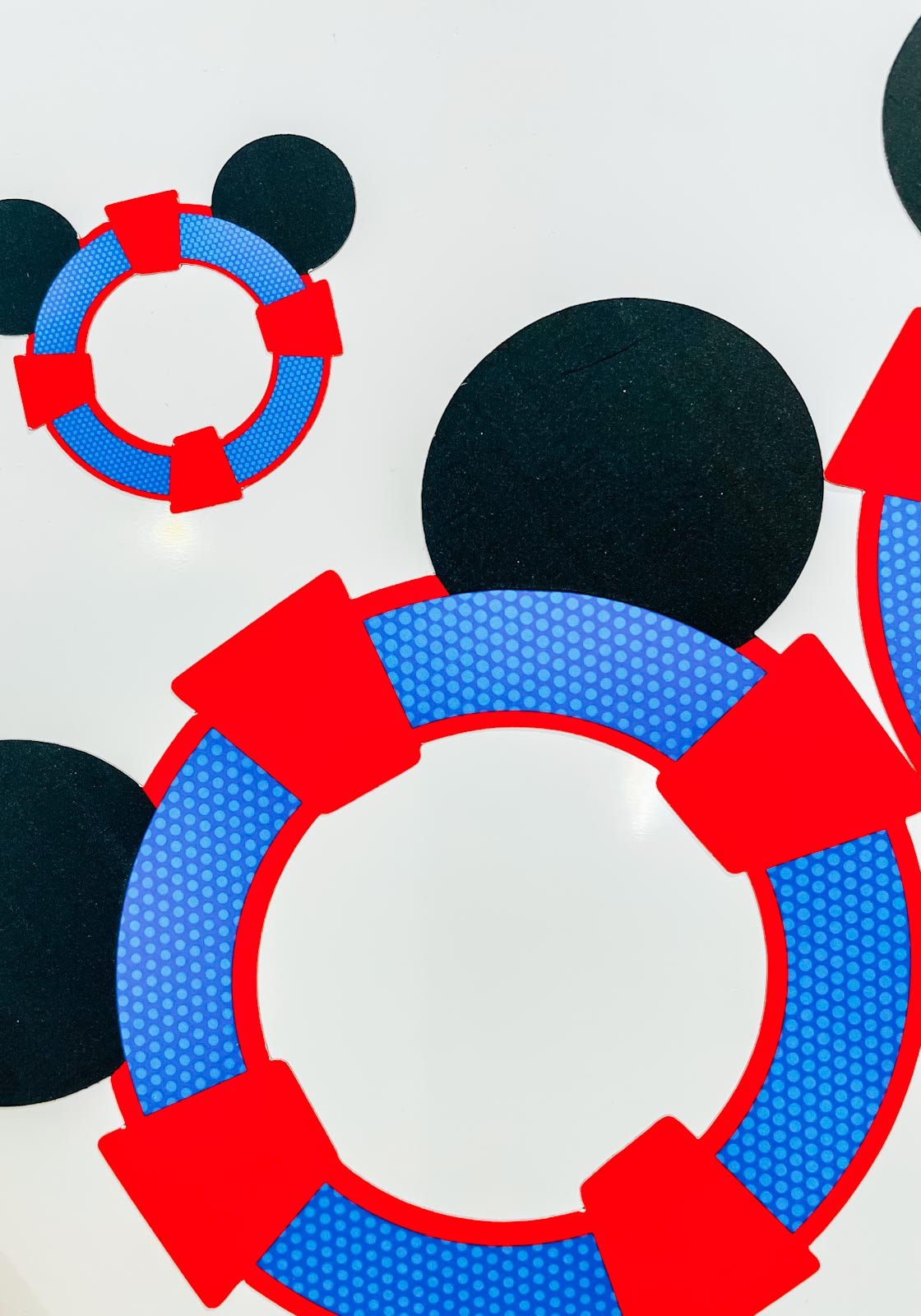
Also please do pop over to Instagram,and give us a follow for cruise tips and advice, and if you make a project tag me! I love seeing everyone else’s makes and chatting crafting. I could do that all day!

